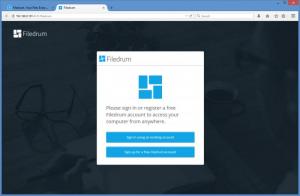Filedrum
1.0
Size: 7.12 MB
Downloads: 3162
Platform: Windows (All Versions)
What's great about cloud services is that they sync files across multiple devices, thus letting you access your files from anywhere – from your desktop, from your mobile, from the web. Convenient as the cloud may be, there are some problems: privacy, security and storage. You have to upload data to the cloud, and that raises privacy and safety concerns. Who can access my data? What if my data will end up in the wrong hands? Upload too much data to the cloud, and that will raise storage concerns. You will run out of storage space at some point.
Filedrum offers the same convenience as the cloud – access your files from anywhere – but without the privacy, security and storage problems mentioned above. You won’t have to upload anything to the cloud, you can directly access all your files. And you don’t have to worry about exceeding your storage limit, because there is no storage limit.
Cloud applications are available for multiple platforms. Filedrum too is available for multiple platforms: Microsoft’s Windows operating system, Apple’s Mac OS X and iOS, and Google’s Android mobile operating system. This means you can use Filedrum on your Windows or Mac desktop, on your iPhone, and on your Android mobile.
Focusing on Windows alone, it must be mentioned that a very simple setup wizard will help you install Filedrum on your PC. When you’re done with the installation and Filedrum launches, it will open in your default web browser. You will then be asked to sign up for an account or sign in with an existing account.
A Settings Wizard will show up the first time you access Filedrum. Close it and the default settings will be applied. Go through it and you will get to pick a name for your PC (that’s the name that will appear in your list of devices) and you'll get to allow Filedrum to index all photos on your device (you’ll see all of them in the Photos folder in Filedrum, ordered by data or folder).
If you want to get a taste of what it’s like to use Filedrum, you don’t have to install it on your PC. An Instant Live Demo is available online.
FileDrum is free for personal, non-commercial use. Alongside the Free version there’s a Pro version that's currently in Beta. The FileDrum team explained that a business version will be introduced “at some point” in the future.
The cloud is great because it lets you access your files from everywhere. FileDrum does the same, without needing the cloud. And because of that, there are no privacy, security and storage issues to worry about.
Pros
FileDrum is available for multiple platforms: Windows, Mac OS X, iOS, Android. Installing FileDrum on a Windows PC is a simple task. FileDrum opens in your default browser. There’s an Instant Live Demo that you can try by visiting FileDrum’s website. Use FileDrum to access your files from anywhere, from any of your devices. FileDrum is free for personal, non-commercial use.
Cons
FileDrum Pro is in Beta at the time of writing this.
Filedrum
1.0
Download
Filedrum Awards

Filedrum Editor’s Review Rating
Filedrum has been reviewed by George Norman on 04 Jun 2015. Based on the user interface, features and complexity, Findmysoft has rated Filedrum 5 out of 5 stars, naming it Essential